🚗🏍️ Welcome to Motoshare!
Turning Idle Vehicles into Shared Rides & New Earnings.
Why let your bike or car sit idle when it can earn for you and move someone else forward?
From Idle to Income. From Parked to Purpose.
Earn by Sharing, Ride by Renting.
Where Owners Earn, Riders Move.
Owners Earn. Riders Move. Motoshare Connects.
With Motoshare, every parked vehicle finds a purpose. Partners earn. Renters ride. Everyone wins.
Why WiFi 6 Travel Routers Matter When You’re on the Move


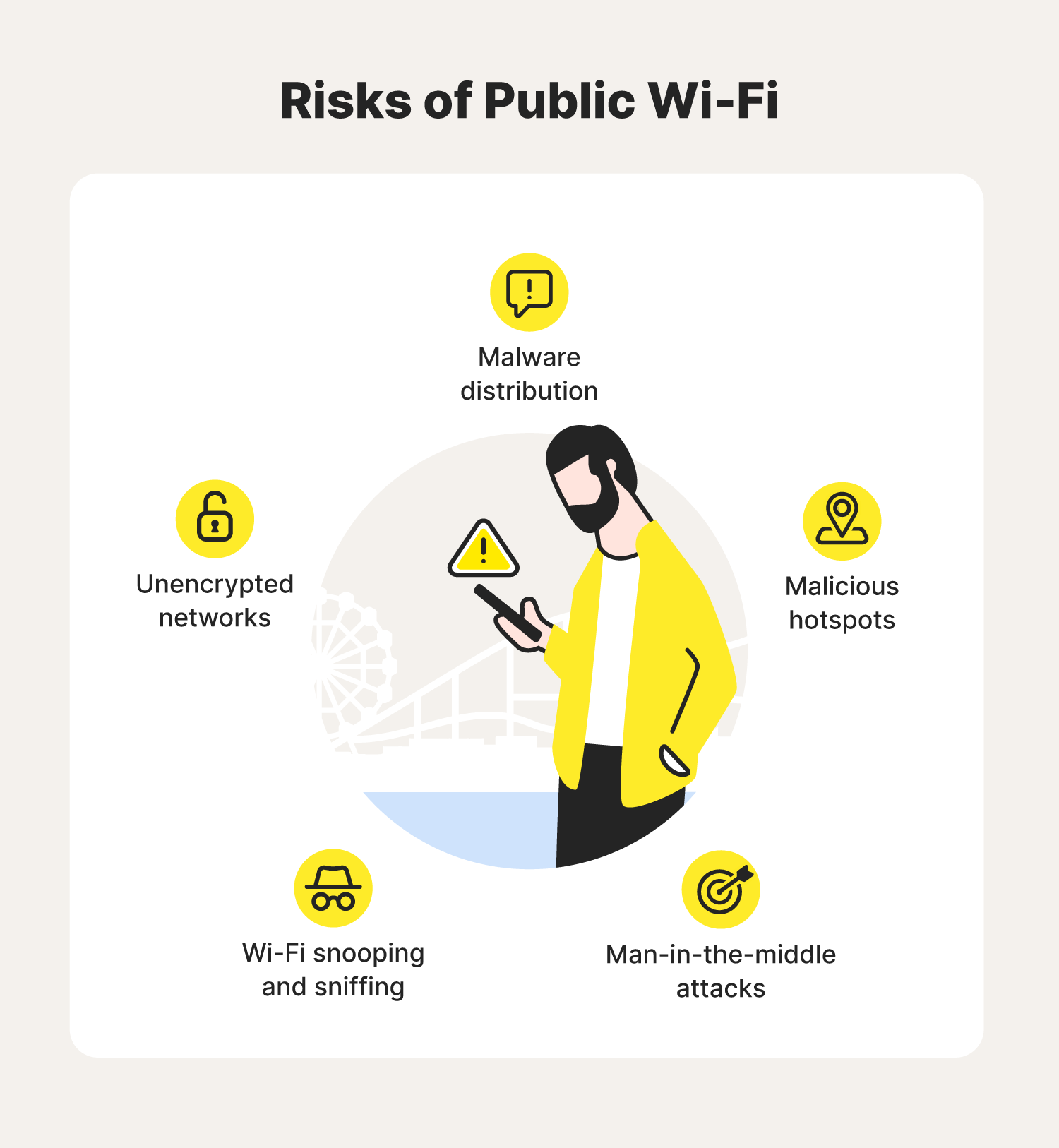
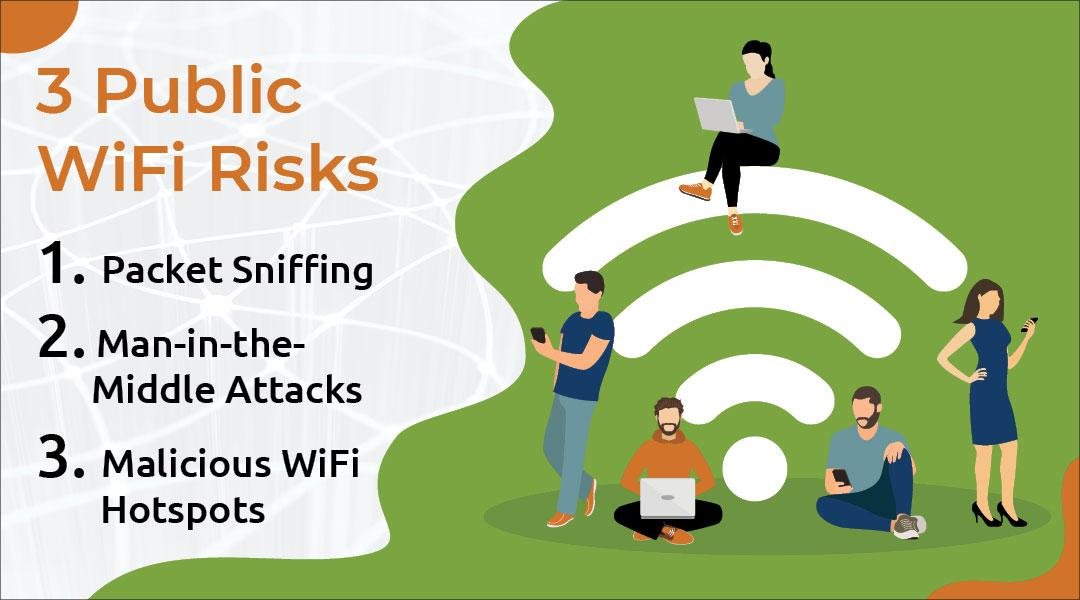


When you’re traveling internationally — in airports, hotels, cafés, co-working spaces — your internet setup faces special challenges. A travel router with WiFi 6 (802.11ax) support is becoming a smart investment. Here’s why:
1. Handling crowded networks
WiFi 6 was designed precisely for environments with many devices and overlapping networks (think airports, hotel floors). It improves throughput per area, reduces latency and handles more simultaneous connections.
2. Better performance for all your devices
If you’re connecting a laptop, phone, tablet, maybe a streaming stick in your hotel room, WiFi 6 helps each device get better speed and responsiveness.
3. Security & stability in public WiFi environments
Public networks are inherently riskier: unencrypted, crowded, and often with tricky captive portals. A dedicated travel router adds a layer of insulation between you and the chaotic public WiFi.
4. Device limit & simplicity
Hotels often limit the number of devices you can connect directly. A travel router lets you connect one time to the public WiFi (or wired Ethernet) and share that connection with all your gadgets through your personal WiFi network.
5. Global and multi-mode readiness
International travel means different power plugs, varying hotel infrastructure (Ethernet jacks, poor hotel WiFi, captive portals). A travel router built for that world (compact, USB-C or universal power, multiple modes) paired with WiFi 6 makes the experience smoother.
What to Look for: Key Features for Travel & Public Networks


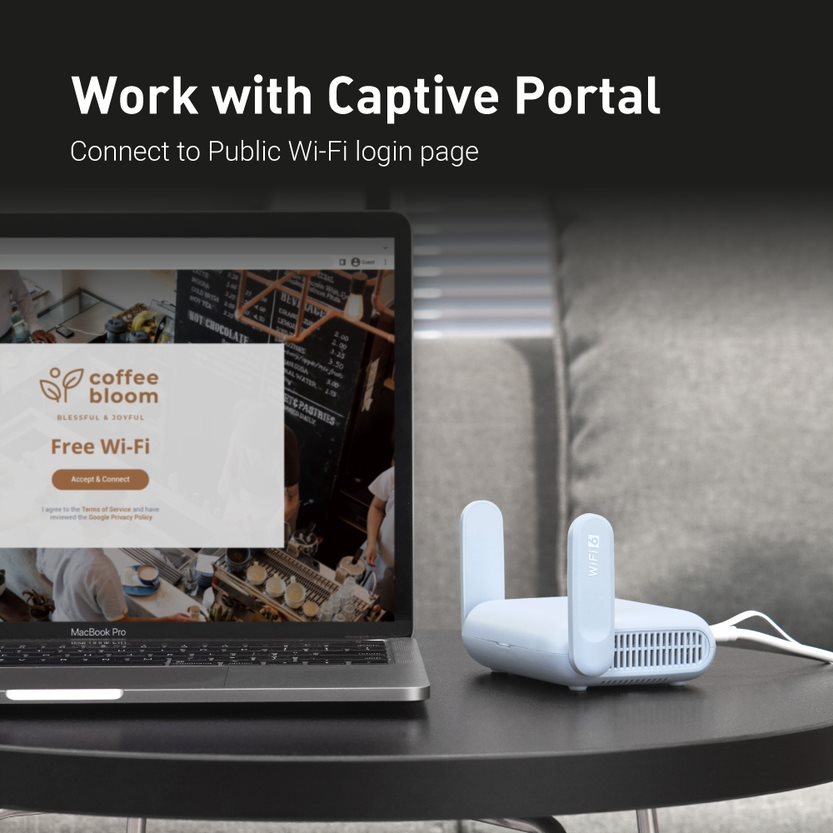



Here are the factors that matter when choosing a travel router, especially with WiFi 6 in mind:
• WiFi Standard & Bands
Ensure the router supports WiFi 6 (802.11ax). Dual-band (2.4GHz + 5GHz) is basic; some models also offer newer bands. The WiFi 6 standard is built to handle more devices and better congested environments.
• Ethernet / WAN Options
Having at least one WAN (for hotel wired jack) and one LAN port is useful. Wired backhaul often gives more speed and stable connection than relying solely on hotel WiFi.
• Power Flexibility / Compact Size
Look for USB-C power or compatibility with power banks; compact size for carry-on. International travel means you may not always have easy access to a dedicated power adapter.
• Modes & Captive Portal Support
Flights, hotels, airports often use captive-portal web logins. Good travel routers support “client mode,” “repeater mode,” “bridge mode” and handle the login once. Then they broadcast your private WiFi.
• VPN / Security Features
Built-in VPN client support (WireGuard, OpenVPN) is a major plus — you can protect all devices connected behind the router without installing VPN apps on each one. Also look for WPA3 support, guest networks, firewall features.
• International Ready
Check voltage/power compatibility, plug adapters, firmware region support. Also check that antenna and band settings are appropriate for the countries you visit.
• Portability & Multi-device Support
The router should support multiple devices (laptop, phone, tablet, streaming stick) simultaneously without collapsing. Good routers will advertise number of devices or show real-world testing. (PC Guide)
Top Models to Consider (WiFi 6 Travel Routers)
Here are some of the standout devices currently worth your attention:
- GL.iNet Beryl AX (GL-MT3000) – A strong choice for WiFi 6 travel use: compact, powerful, with travel-friendly features like VPN support and good port options.
- TP‑Link TL-WR3002X / AX1500 Travel Router – TP-Link’s recent travel router with WiFi 6 support, designed specifically for public WiFi/travel scenarios. (Business Wire)
- ASUS RT-AX57 Go or similar travel-optimized WiFi 6 models – For users who want high performance and are willing to invest a little more.
- InvizBox Go (WiFi 6 version) / travel privacy-first router – If security and privacy are your top criteria, a router with built-in VPN + WiFi 6 is ideal.
- Budget / Lightweight Options – If you travel light and don’t need ultra high speeds, there are lower-cost WiFi 6 travel routers that still give you the essentials (dual band, captive portal support, decent portability).
Deployment Tips: How to Use It on the Road




Here’s a typical workflow when you’re at a hotel or airport and want to set up your WiFi 6 travel router:
- Power up your travel router via USB-C or mains.
- Connect the router to the hotel’s internet source:
- If the room has a wired Ethernet jack: connect router WAN port to it.
- Otherwise: connect the router to the hotel WiFi network in “client mode” or “Repeater mode.”
- Complete the captive-portal login (the browser page where you enter room number / credentials) using one of your devices connected to the router’s temporary WiFi. Once logged in, the router holds the connection.
- Now connect your devices (phone, laptop, tablet) to the router’s private SSID.
- Enable VPN or security settings on the router if available (recommended for public networks).
- Browse/stream/work with all your devices behind your personal network — one login, better security, fewer device-limit issues.
- If you leave the room or move location: unplug or switch power; your devices simply reconnect to your router’s SSID as before.
Final Thoughts
Traveling internationally and relying on public networks is easier and safer with a well-chosen WiFi 6 travel router. It gives you speed, reliability, better device handling, and security — all in a compact form factor made for the road.
If you travel often, invest in a good one: you’ll avoid endless login loops, device-limits, flaky hotel WiFi, and get peace of mind knowing all your devices are protected behind your own network.